
SEO knowledge is endless; SEO steps are becoming more and more complicated and redundant for some people.
However, it really doesn't have to be because the right SEO plugin can make it easier for you. This article will discuss the best WordPress SEO plugins that can help your SEO process.
{jistoc} $title={Table of Contents}
What is a WordPress Plugin
Plugins in WordPress are software that helps expand the features and functions of a website.
Plugins have a role as support for those who are building a website. Make it easier to complete, add, and manage the features on the website. No need for complicated code; the plugin simplifies everything.
On WordPress itself, there are thousands of plugins ranging from free to premium plugins, which includes hundreds of SEO plugins.
Here I've rounded up the 7 best WordPress SEO plugins to make things easier for you.
Best WordPress SEO Plugin Recommended List
1. Yoast SEO

It can be said that Yoast SEO is a favourite plugin of webmasters. Many well-known webmasters have used this plugin. This is not a lie; Yoast has received thousands of good reviews over the years.
Yoast SEO has 2 versions, a premium version and a free one. This plugin is also suitable for beginners.
Then, why is Yoast the choice of many people?
Yoast's free features:
- Page Optimization
This feature can simplify the process of posting content, pages, etc. You can manage SEO title, slug/URL, meta description according to predefined main keyword phrases.
- Content Limitation
You can also adjust the readability of the content, so it doesn't deviate from the standard SEO friendly content.
When entering content on the post page, Yoast will display reports related to readability issues in the content. Starting from the order of sentences, the distribution of subtitles, paragraphs, and the issue per word.
- Configure Google Search Console
You can connect websites with Google Search Console and make it a powerful SEO data.
- Automated XML Sitemap
A sitemap gives search engines a list of your website's pages to crawl, and this is an important component of SEO.
And Yoast can automatically provide a dynamic XML sitemap, and it is always updated every time there is additional content on your website.
Other features include: redirect manager tool for problematic URLs, robot.txt, and internal link suggestions.
2. Rank Math SEO

This plugin is a match for Yoast SEO. No less popular, there have been thousands of good reviews obtained by Rank Math.
Rank Math helps optimization with real-time data on content optimization without ever leaving the WordPress dashboard.
Favourite features in Rank Math include;
- The newest features; AI Content
- Complex SEO score data; basic SEO, additional factors, title readability, and content.
- AMP-compatible, so it doesn't affect the speed of your website
- WooCommerce Compatible
- Redirect management (301 to 410)
- Content analysis with more than 5 keywords
- Monitoring 404 error
- Sitemap settings
3. AIOSEO

All in One SEO (AIOSEO) has been used by approximately 2 million WordPress users. Making it one of the most complex SEO toolkits to help manage websites on search engines.
AIOSEO makes it easy with an automatic setup wizard and is certainly good for your business website.
This plugin also displays data regarding problematic pages and content for advanced checks.
The analysis that this plugin provide includes:
- Smart Meta Tag Generator
The content analysis list includes the post title, meta description, and focus keyphrases. This plugin helps display dynamic values with variables: current year, custom fields, author info, etc.
Then, this plugin also comes with snippet schema markup, automatic XML sitemap, SEO health check, and other tools.
- Social Profiles
The use of the AIOSEO plugin can also integrate the built-in social media. By adding open graph meta-data, you can change the thumbnail image you want to display when you share a website page on social media.
Other helpful features include: WooCommerce SEO, robots.txt, local SEO settings, Google News sitemap, etc.
- Additional SEO Plugins for Website Speed
Don't forget that page speed affects the behaviour of your website visitors. It's useless if you have created gold content and a good website design, but visitors are not comfortable loading your website.
In fact, the average mobile user will leave your site if the loading time is longer than 3 seconds to display the website page. Also, the online shopping cart can be abandoned if the loading time exceeds 2 seconds.
This means that website loading is an important part of optimizing your website. Fortunately, WordPress provides SEO plugins to help keep your website speed from slowing down.
4. W3 Total Cache
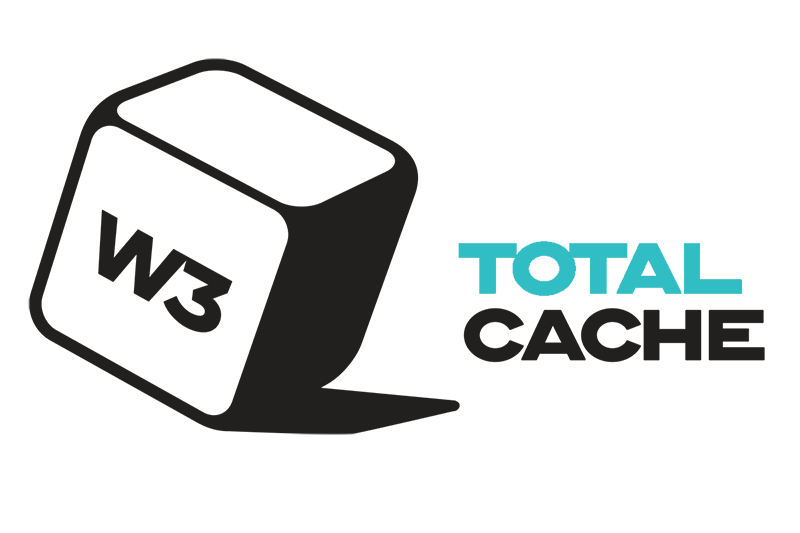
W3 is a must-install free plugin for webmasters. This tool can increase the loading speed of WordPress websites. This plugin is made by the company responsible for WordPress itself. So, its usefulness is unquestionable.
W3 Total Cache Function manages website files, so they don't interfere with website performance. Google also uses website speed and cache metrics in its ranking algorithm. So you can analyze your SEO value is higher or lower.
5. WP Super Cache

Another one of the most used caching plugins in WordPress. Downloads have reached more than 5.5 million.
WP Super Cache offers support for multiple types of caching (Mod_Rewrite, PHP), HTML file service, preload cache, and CDN support.
And yes, this is also a free plugin.
6. MonsterInsights – Google Analytics Dashboard for WordPress

All the effort you put into SEO will not be in vain if you monitor and analyze your website. This is where the MonsterInsights plugin comes in.
This plugin helps by sending Google Analytics data to your WordPress dashboard.
This plugin makes it easy for you to analyze without leaving the WordPress dashboard. The report display provided by this plugin is simpler than the results displayed by Google Analytics.
7. WP Internal Link Juicer

This plugin can help your On-page SEO. Its function is to optimize the internal link structure on a WordPress website.
When this plugin is activated, it automatically works by linking phrases and keywords in comments or content on your posts, pages, categories, and tags on your website.
Using this plugin can keep you away from Black Hat SEO practices, which have the potential to get penalized by Google.
Are Website Plugins Safe to Install?
There are many types of plugins that can be installed on WordPress. And we can't guarantee that it will be safe. Some plugins are poorly coded, conflict with other plugins, and some can slow down your website.
When you want to use a plugin you need to make sure that the plugin has a good reputation among its users. Then, make sure the publisher is from a party you trust.

Post a Comment